Update PUBG Mobile in Tencent Gaming Buddy
There are Two Method For PUBG Update
First Method
 How to update pubg in tencent gaming buddy? I Try to update PUBG Mobile Game in Tencent gaming buddy it show update complete but when i close it and re open then it show me again for update...... Many time i update but it show again again for update when i restart game. after that i uninstall Tencent Gaming Buddy and install it again after installation complete i download again PUBG... Now my problem is solve
How to update pubg in tencent gaming buddy? I Try to update PUBG Mobile Game in Tencent gaming buddy it show update complete but when i close it and re open then it show me again for update...... Many time i update but it show again again for update when i restart game. after that i uninstall Tencent Gaming Buddy and install it again after installation complete i download again PUBG... Now my problem is solvei got latest version of pubg mobile. how to update pubg in first method. i have two method...
- Uninstall Tencent Gaming Buddy From Your PC/Laptop
- After Uninstall Previous Version of Tencent Gaming Buddy Restart Your Pc
- Download new Version Of Tencent Gaming Buddy From Official Website
- Now Install Tencent Gaming Buddy in Your PC
Download PUBG Tencent Game Buddy Link
After installation Tencent gaming now open it and download pubg in tencent gaming buddy. After Download complete now you have latest version of PUBG in Your Pc.
Second Method Update PUBG In Tencent Gaming Buddy
Without Download Update pubg in Tencent Gaming Buddy
How to update pubg in tencent gaming buddy, update pubg season 6 or latest version i have two solution for how to update pubg tencent... how to update pubg mobile on tencent gaming buddy.
in second we provide pubg update solution in video watch full video and enjoy pubg latest version in your PC. solution how to update pubg mobile on tencent gaming buddy 0.12....how to update pubg mobile on tencent gaming buddy 0.12 or any newer video updated..
This is the solution for how to update pubg mobile on tencent gaming buddy without downloading if you face any problem please write in comment box if your problem is solve you also tell us you update pubg latest version. also tell us which method you use for update pubg mobile game in tencent gaming buddy... you also follow us on YouTube.

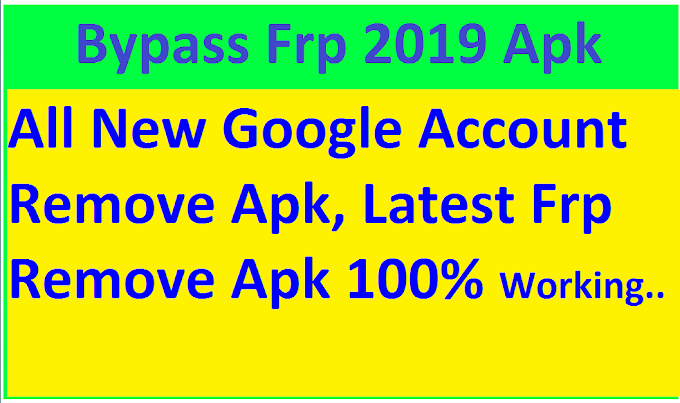

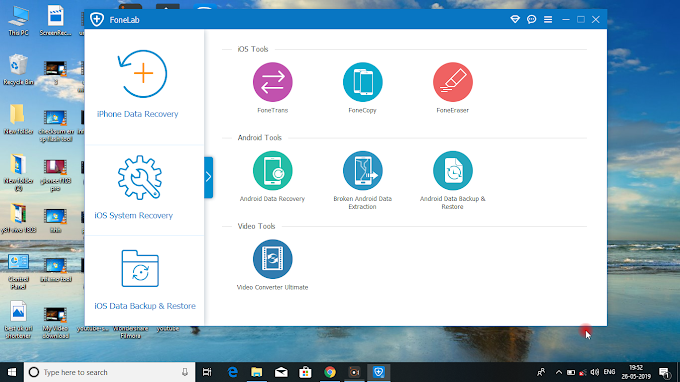
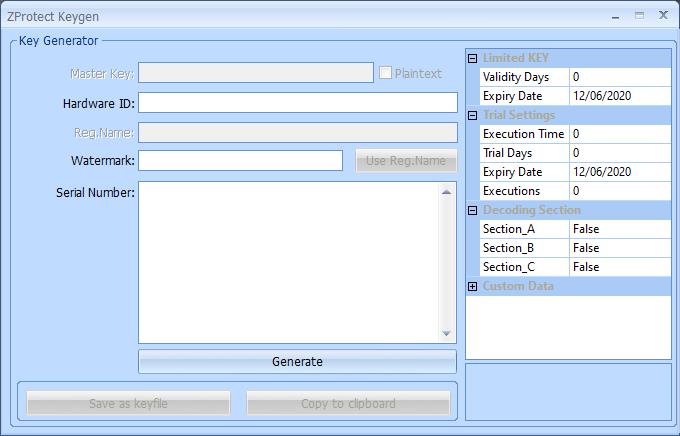

3 Comments
Sir how you solved adds not showing issues from your blog?
ReplyDeleteIn my blog adds did not showing https://royaltipstricks.blogspot.com
Can You tell me whats going wrong in my blog?
WHERE U GOT PROBLEM CONTACT ME
Deletehttp://s4f.net/dating
ReplyDelete