Privacy Protection Password Unlock
How To Unlock Privacy Protection Password Of Any MTK CPU
itell privacy protection password itell a44 Privacy Protection Password 100% solution
In this tutorial we tell you how to unlock privacy protection password of itel a44, here we tell you how to reset privacy protection password or remove privacy protection from your phone.
First we tell you how your phone go under privacy protection password.
When you put on privacy protection password from your phone your phone not lock until you change sim from your android phone, when you change sim card from your android phone your phone lock by privacy protection.
If You Forgot Privacy Protection Password so don't worry we tell you how to reset privacy protection password From your phone. This Trick work for Privacy Security Password Unlock Micro-max and lava Lenovo and all MTK Devices.
Here You See Privacy Protection Password itel A44 Now we tell You How To Unlock Privacy Protection from itel A44
How to unlock Privacy Protection Password From itel a44 or Any MTK Android. First power Off Your Phone wait up to 20 sec when you click on power off.
Now open miracle box in your computer if you have miracle box then open miracle box in laptop or PC.......
First click on read info and now connect your phone by pressing volume down and up key, before insert USB in mobile first press and hold volume up key and down key now connect USB cable.
now miracle box show CPU in read info for privacy protection password here is full guide how to remove privacy protection password.
Now go on unlock page in miracle box from select MTK and the select unlock for privacy password unlock. now click on RD Anti-Theft. first try to read anti theft code if miracle box fail to read anti theft code then you need to click on extra then clear click on clear anti theft code. remember before do this remove your battery and usb from your phone and connect it again. now your privacy protection is Unlock here You see also forgot privacy protection password, itel a44 Privacy Protection Password......how to remove privacy protection password with miracle box. privacy protection password removal tool....
Miracle Box 2.82 Download Link
Here is the video How to remove forgot privacy protection password, itell a44 Privacy Protection Password.
if you got any problem about forgot privacy protection password, itel a44 Privacy Protection Password or any other android mtk forgot privacy protection password please write us comment box for support you contact for any inquiry subscribe our YouTube channel for more unlocking video like frp hard rest and forgot privacy protection password, we always in support.
write your suggestion in comment for better services
So this the solution of forgot privacy protection password this method work 100% this method is tested by me.
This Method you use for all MTK Android Device for unlock forgot privacy protection password....

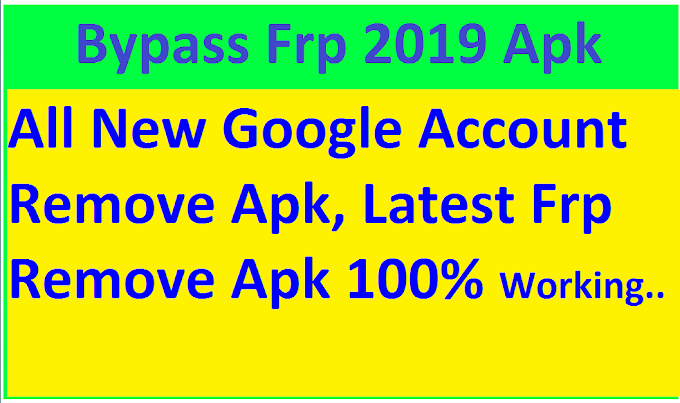

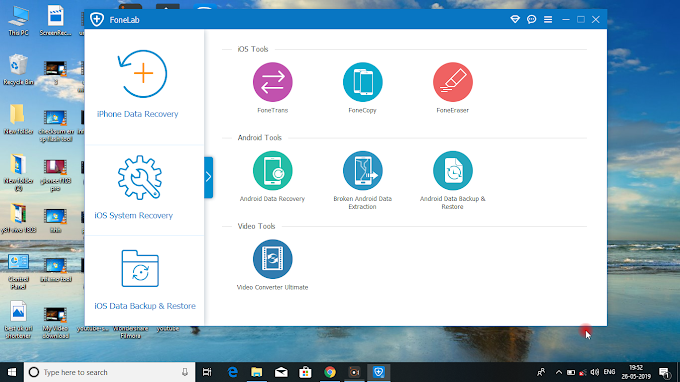
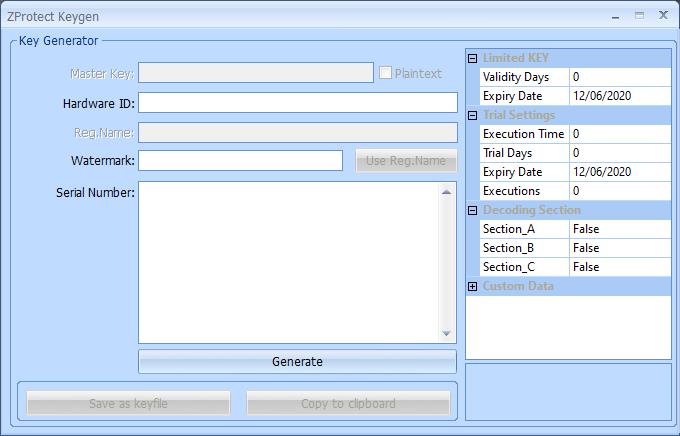

0 Comments